Hi, guys Welcome Back
Here we learn VB.Net so let’s start,
Introduction
Visual Basic is the most popular programming tool available
today. And it's also no secret that there have been massive changes in the
latest version, VB.Net. The VB.Net is a programming tool which used to develop
the windows application and software. Today almost every windows software is
developed using VB.Net. So what is the
VB? VB is Visual basic a Programming
Tool and VB.Net is advance version of VB. “.Net” is a framework which we
discuss letter.
Putting VB.NET to the work
Have you you VB.Net? if not don’t worry you can download here start your Visual Studio it will look like below image.
Follow following steps
Click on "Start button"
Click on "All Program"
find "Visual Studio" then click on it.
Click on "Start button"
Click on "All Program"
find "Visual Studio" then click on it.
I'm not going to go into the details
here, because we'll cover them later tutorial —right now, let's just have a
little fun.
There are three types of applications in Visual Basic, "Windows form Applicaton", "Web Forms Application" and "Console Applications". Here we learn about Windows form Application.
How to start programming?
To start the Programming follow the following steps,
- v Click one the File Menu
- v Click on the New
- v Then Click on Project for windows application or website depending on what you want to develop.
Here we
will discuss Windows Application
So select Project or Press (Ctrl + Shift + N) all together it
will open
New Project dialog box
It will look like below image.
Now Click on Templates just right side column of New Project dialog box.
In Center column click on "Windows Form Application"
At the bottom one text box is there labeled as "Name" type your project name.
In Location field choose folder or location where you want to store that project with the help of Browse button at right side.
At Final Stage Click on "OK".
At the bottom one text box is there labeled as "Name" type your project name.
In Location field choose folder or location where you want to store that project with the help of Browse button at right side.
At Final Stage Click on "OK".

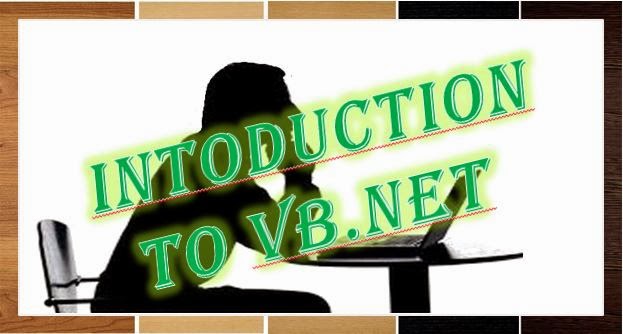












This post is such useful.
ReplyDeleteinstitute of vedic astrology reviews
institute of vedic astrology reviews
institute of vedic astrology reviews
institute of vedic astrology reviews
institute of vedic astrology Indore reviews
institute of vedic astrology reviews
institute of vedic astrology reviews
institute of vedic astrology reviews
Thanks for the useful post.
ReplyDeleteVisit Vashikaran Astrologer in KR Puram.
I like this post because its very good information....
ReplyDeleteVisit Best Astrologer in Brisbane
Nice and useful blog.
ReplyDeleteVisit Best Astrologer in Margao.
Thanks for sharing your information...It's very useful for many users...I will be waiting for your next post.
ReplyDeleteFor potato chips manufacturers in Kerala. Contact us.